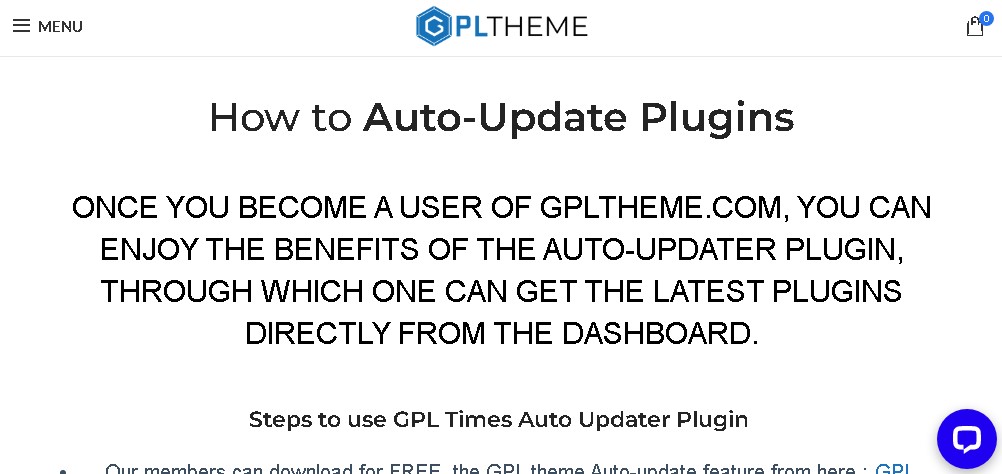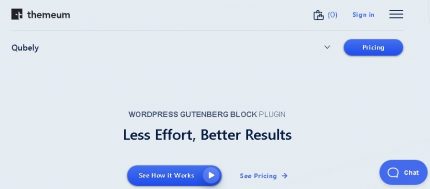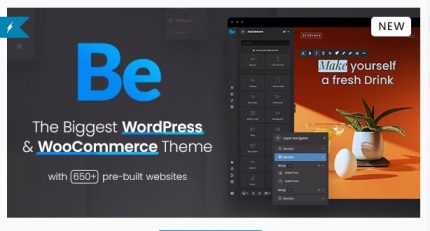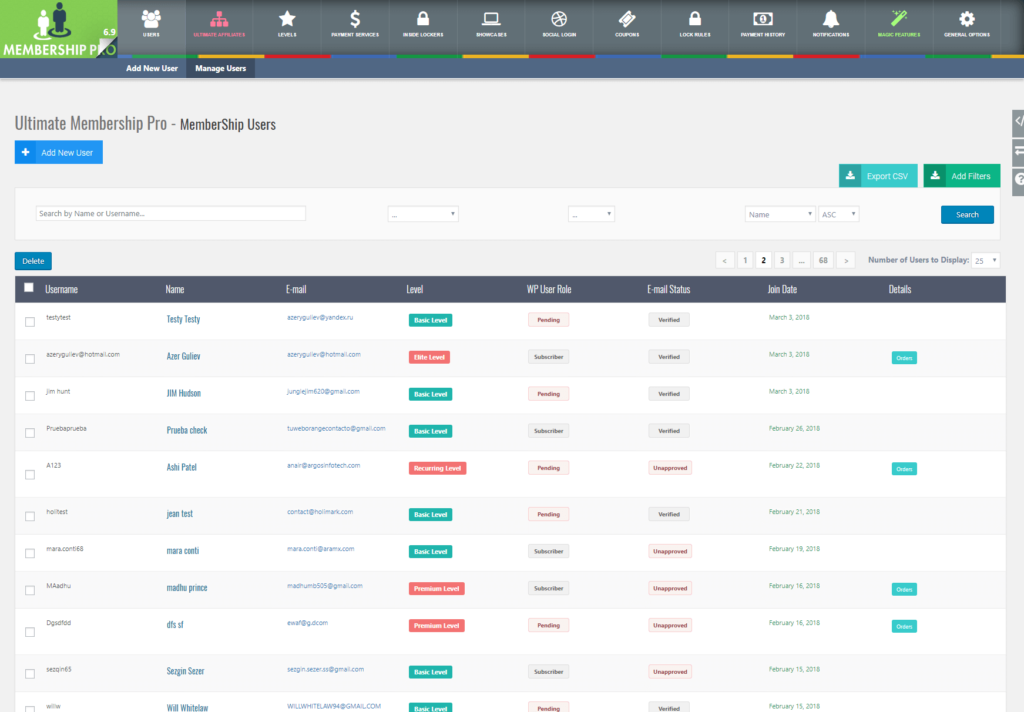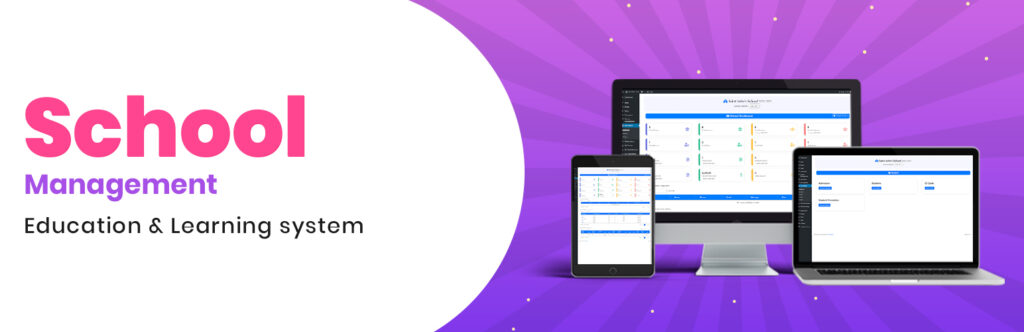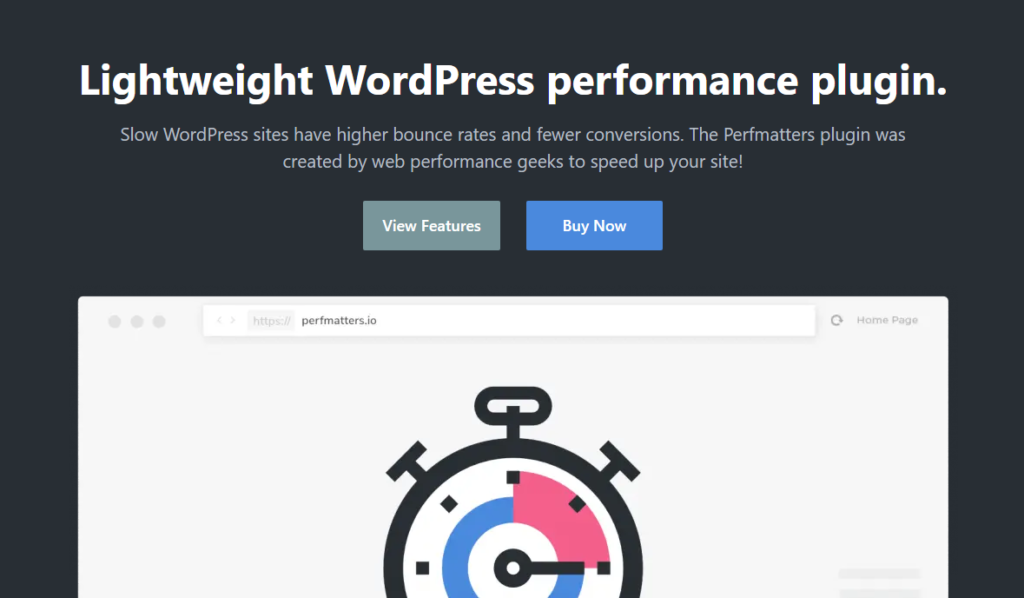Description
How to Auto-Update Plugins
ONCE YOU BECOME A USER OF GPLTHEME.COM, YOU CAN ENJOY THE BENEFITS OF THE AUTO-UPDATER PLUGIN, THROUGH WHICH ONE CAN GET THE LATEST PLUGINS DIRECTLY FROM THE DASHBOARD.
Steps to use GPL Times Auto Updater Plugin
- Our members can download for FREE, the GPL theme Auto-update feature from here : GPL Theme Auto Updater
- On your WordPress website, install Plugin: Plugins > Add New
- Once you have activated the plugin, please visit GPL themes > Dashboard
- You will come to a login screen. Check the image below.
- Log in with your username & password for GPL themes. Save Changes